What Is The Role Of Alt Text In Image SEO?
You may be wondering, what exactly is the role of alt text in image SEO? How does it impact your website’s search engine rankings and visibility? In this article, we will explore the importance of alt text in optimizing your images for search engines and improving your overall SEO strategy. Let’s dive in!
Understanding Alt Text
Alt text, or alternative text, is a brief description of an image that is displayed when the image cannot be loaded. It is also used by screen readers to describe images to visually impaired users. Alt text not only serves as a accessibility tool, but it also plays a crucial role in image SEO.
Alt text should accurately describe the content of the image, using relevant keywords to improve search engine optimization. When writing alt text, think about what is depicted in the image and how it relates to the content of the webpage.
Why Alt Text Is Important
Alt text is important for several reasons. Firstly, it helps search engines understand the context of an image, which in turn can improve your website’s rankings in image search results. Secondly, alt text provides valuable information to users who are unable to view images, ensuring that everyone can access and understand the content on your website.
By providing descriptive alt text for your images, you are making your website more inclusive and user-friendly. This not only enhances the user experience but also benefits your overall SEO efforts.
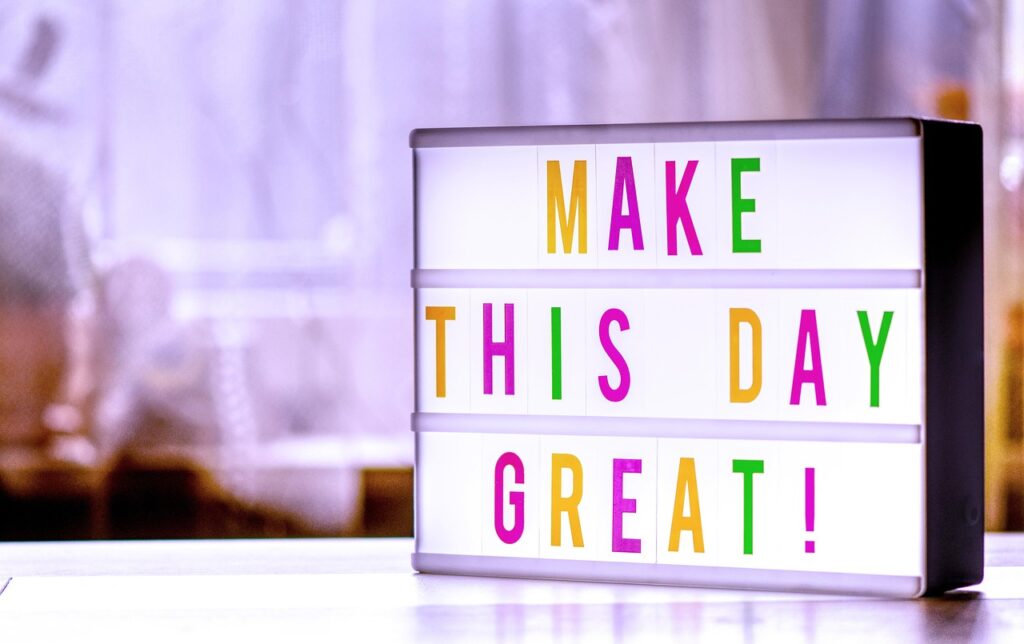
Best Practices for Writing Alt Text
When it comes to writing alt text for your images, there are a few best practices to keep in mind. Follow these guidelines to ensure that your alt text is effective in improving your website’s SEO:
- Be descriptive: Describe the content of the image accurately, using relevant keywords to help search engines understand the context of the image.
- Keep it concise: Alt text should be brief and to the point, ideally under 125 characters to ensure that the entire text is displayed in search results.
- Avoid keyword stuffing: While it’s important to include relevant keywords in your alt text, avoid overloading it with keywords. Write natural-sounding descriptions that provide helpful information to users.
- Use hyphens for complex images: If an image contains multiple elements or complex content, use hyphens to separate different descriptions in the alt text.
- Skip “image of” or “picture of”: These phrases are redundant in alt text, as screen readers already identify the text as an image.
By following these best practices, you can create alt text that is both SEO-friendly and user-friendly, enhancing the accessibility and visibility of your images.

Impact of Alt Text on SEO
Alt text plays a significant role in optimizing your images for search engines. Including descriptive alt text helps search engines understand the content of images, which can lead to improved visibility in image search results. Alt text also provides an opportunity to incorporate relevant keywords, further enhancing your website’s SEO efforts.
When search engines crawl your website, they not only look at the text content but also analyze the alt text of images to determine their relevance to the webpage. By providing informative and keyword-rich alt text, you can increase the chances of your images appearing in relevant search queries.
Alt Text and Image Rankings
Alt text can impact the ranking of your images in image search results. When users search for images using specific keywords, search engines look for images with relevant alt text to display in the results. By optimizing your alt text with relevant keywords, you can improve the chances of your images ranking higher in search results.
In addition to improving the visibility of your images, optimizing alt text can also drive organic traffic to your website. When users click on images in search results, they are directed to the webpage where the image is hosted, increasing the potential for engagement and conversions.
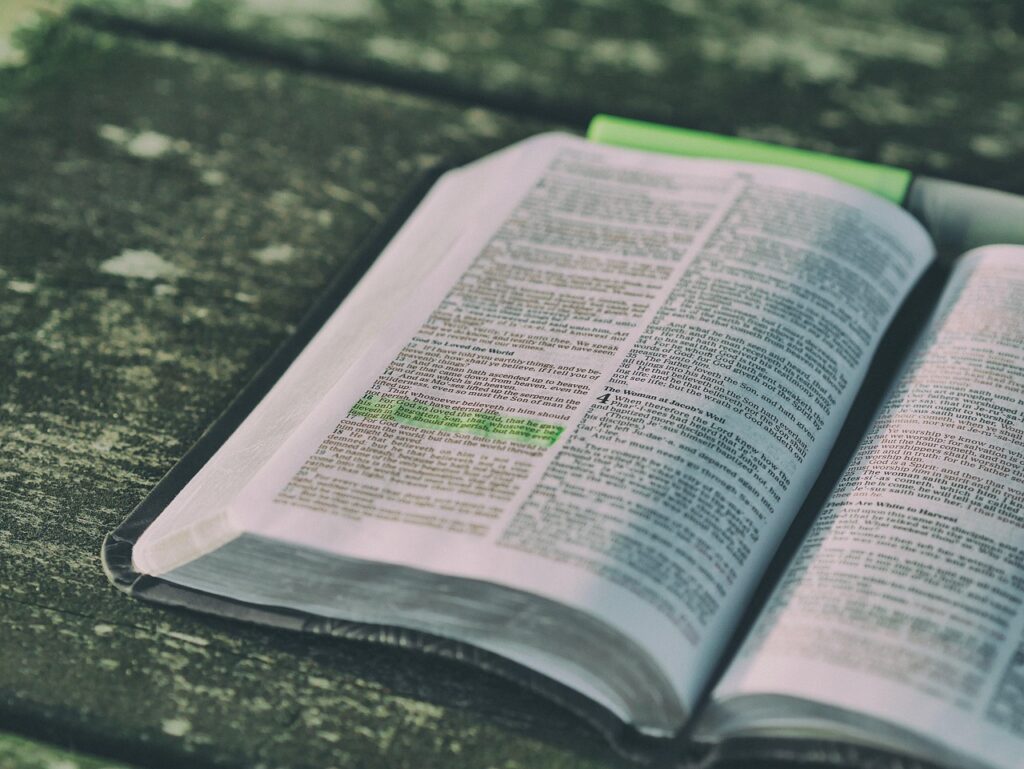
Common Mistakes to Avoid
While alt text is a valuable tool for image SEO, there are common mistakes that many website owners make when writing alt text. Avoiding these pitfalls can ensure that your alt text is optimized for search engines and provides value to users.
Blank Alt Text
Leaving alt text blank or using generic phrases like “image” or “photo” provides no useful information to search engines or users. Always make sure to provide descriptive alt text that accurately describes the content of the image.
Overly Long Alt Text
While it’s important to be descriptive, alt text should be concise and to the point. Avoid writing long paragraphs or excessive text in the alt text, as this can be overwhelming for users and may not be fully displayed in search results.
Non-Descriptive Alt Text
Using alt text that is not relevant to the image content or does not include relevant keywords can hinder your SEO efforts. Make sure that your alt text accurately describes the image and includes keywords that are relevant to the webpage.
Duplicate Alt Text
Using the same alt text for multiple images on a webpage can confuse search engines and diminish the effectiveness of your alt text. Each image should have unique alt text that reflects its content and context on the page.
By avoiding these common mistakes and following best practices for writing alt text, you can maximize the impact of your images on SEO and improve the overall visibility of your website in search results.
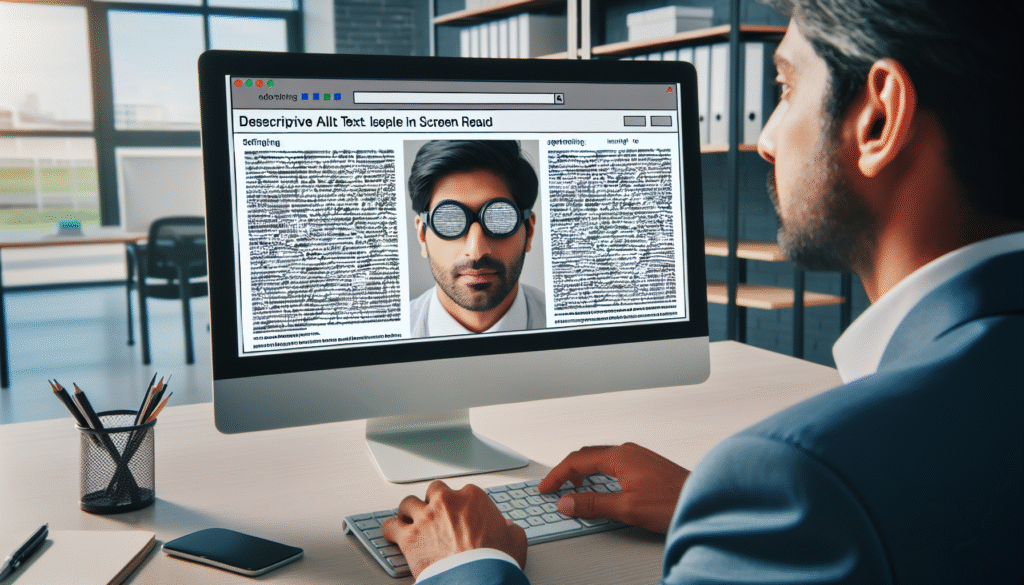
Conclusion
In conclusion, alt text plays a crucial role in image SEO by providing valuable context to search engines and users. By writing descriptive alt text that is optimized with relevant keywords, you can enhance the visibility of your images in search results and drive organic traffic to your website.
Remember to follow best practices for writing alt text, avoid common mistakes, and regularly review and update alt text on your website to ensure that it remains effective in improving your SEO efforts. By incorporating alt text into your overall SEO strategy, you can optimize your images for search engines and enhance the accessibility and user experience of your website.
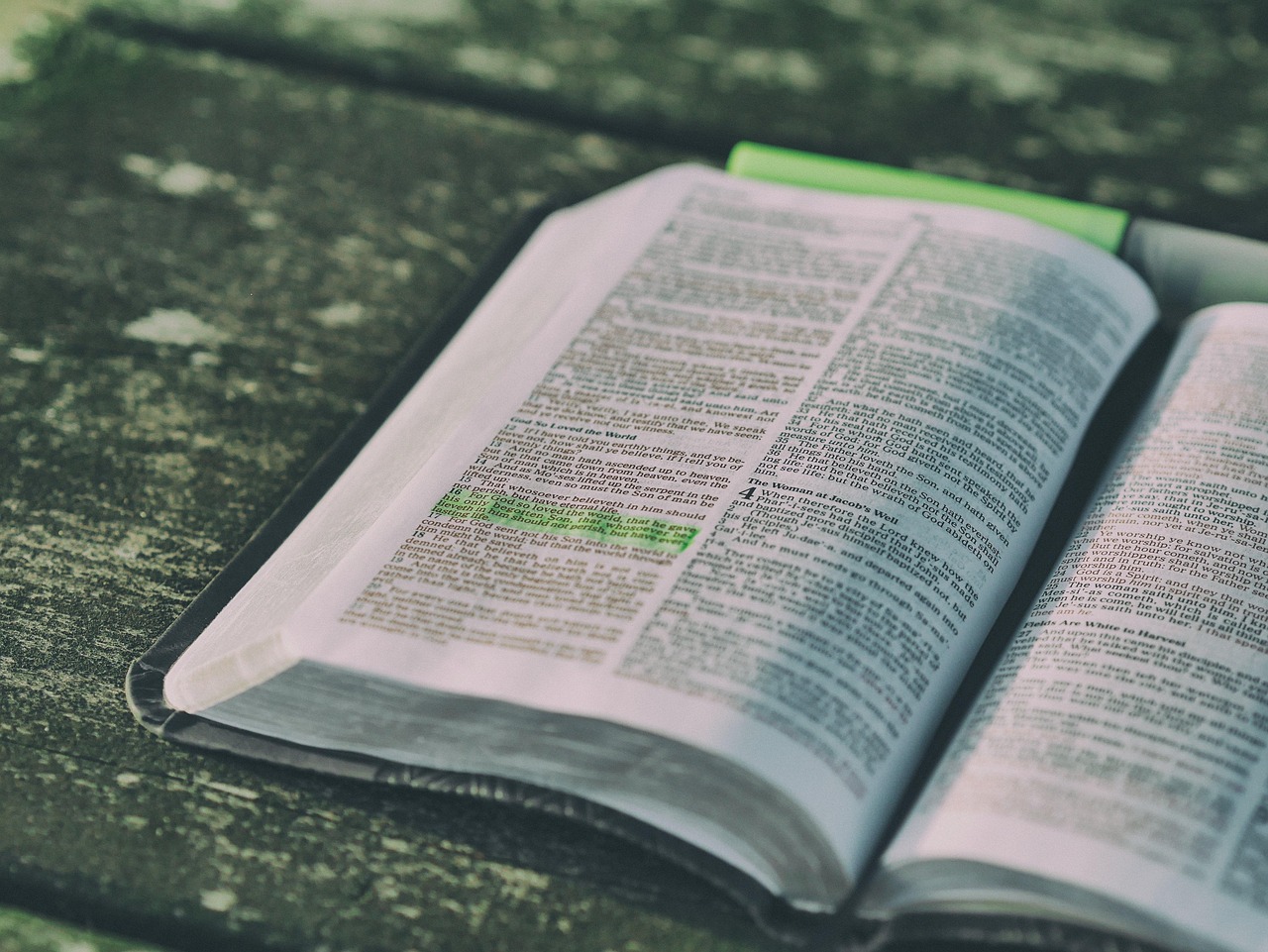
Comments are closed